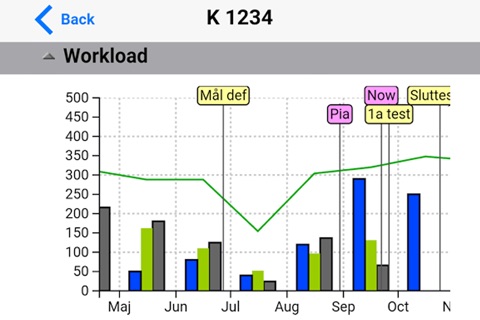Ln4 Solutions app for iPhone and iPad
Developer: Mobimation AB
First release : 22 Mar 2016
App size: 0 Bytes
The Ln4 Solutions app makes mobile access to resource management web applications available to Ln4 Solutions customers. Access to this content in a mobile situation makes it convenient to access Ln4 Solutions productivity enhancing software solutions.
At first launch you input your Ln4 Solutions customer ID which is a nine digit string. Once all digits are input your ID becomes vaildated against a server which returns the URL to your web material which is displayed by this app for navigation.
You can save your login details so that the app will take you to your customer content each time you launch the app.
If you want to reset the app back to the login mode (for example if you want to use it with another customer ID) then go to the Control Panel, select "Ln4 Solutions" and disable the "Instant Web" feature. Then go back to the Ln4 Solutions app and you are now back at the login screen.